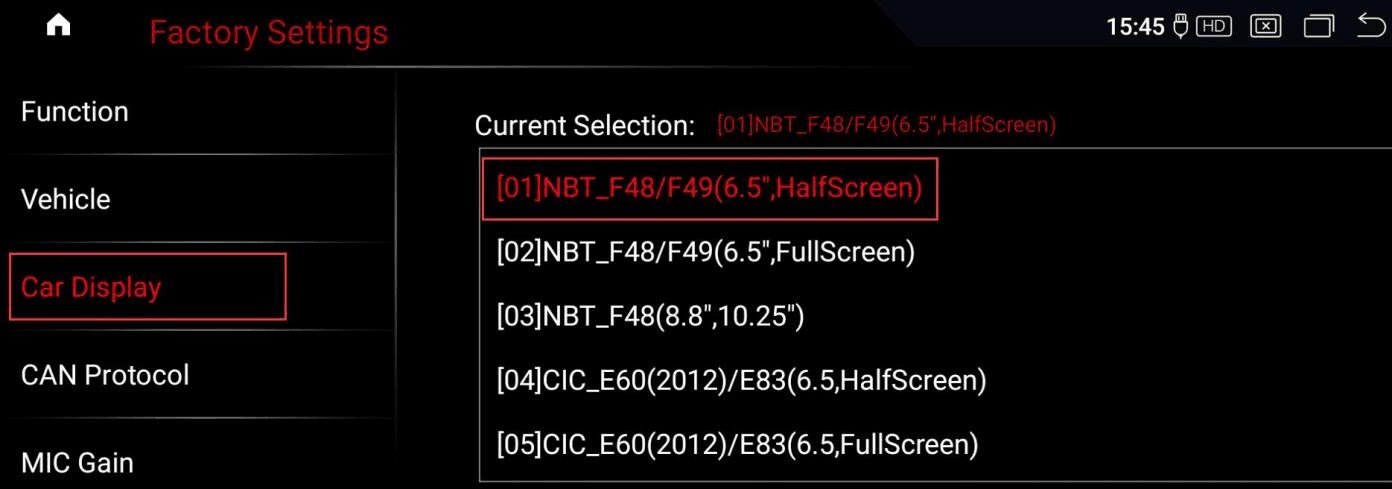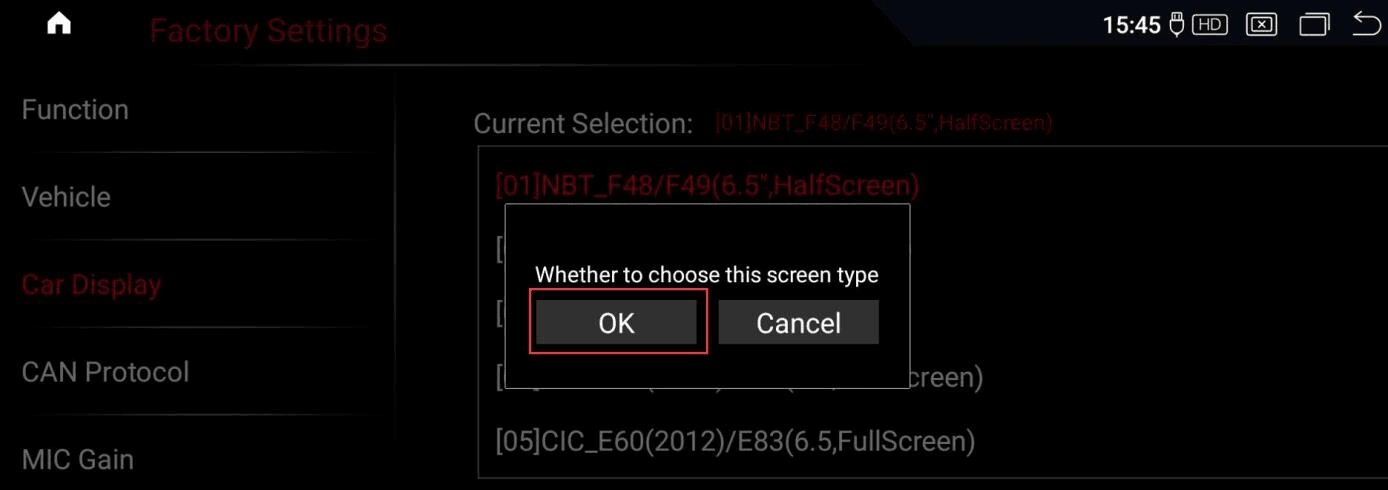After installing the Android screen, you may encounter problems such as flickering or incorrect display of the BMW original system. These issues can be caused by connectivity issues, or screen configuration issues. Here are some possible solutions:
1>. If your car has optic fiber(Ignore if no optic fiber), need to relocate it to android harness. Click for details
2>. Goto "android setting-factory settings-car display", password: 2018, please choose Cartype one by one according to the OEM screen size and idrive system asuch as CCC, CIC, NBT, EVO, not car models until OEM radio display correct.
For NBT models, select the "Car Display" option with the prefix "NBT" (some 12-year NBT models may need to select the "Car Display" option with the prefix "CIC")
For CIC system models, select the "Car Display" option with the prefix "CIC"
For CCC system models, select the "Car Display" option with the prefix "CCC"
For EVO system models, select the "Car Display" option with the prefix "EVO"
Demo Video: https://youtu.be/a6yyMHCwowo

Note: When the car activates the turn signal,the screen will switch interfaces automatically,please set the “signal Turn control” to "Uncontrolled" (Routes:SETTINGS-FACTORY(Key:2018)-Vehicle-Turn signal control)

When go to OEM system, the screen displays a clock:
Please do not tick the " Touch Data Continuous Sent" option(Routes:Settings-Factory(Key:2018)-Function),this option is for car without OEM screen