Note:Be sure to disconnect the vehicle power supply before installation.
Please check if all functions of android screen are working well, then install the removed panel and CD.
How to Identify Your BMW's iDrive System: click here
CCC CIC NBT Wiring Diagram
The wiring for the CCC CIC NBT system is the same, if your car is EVO system click here
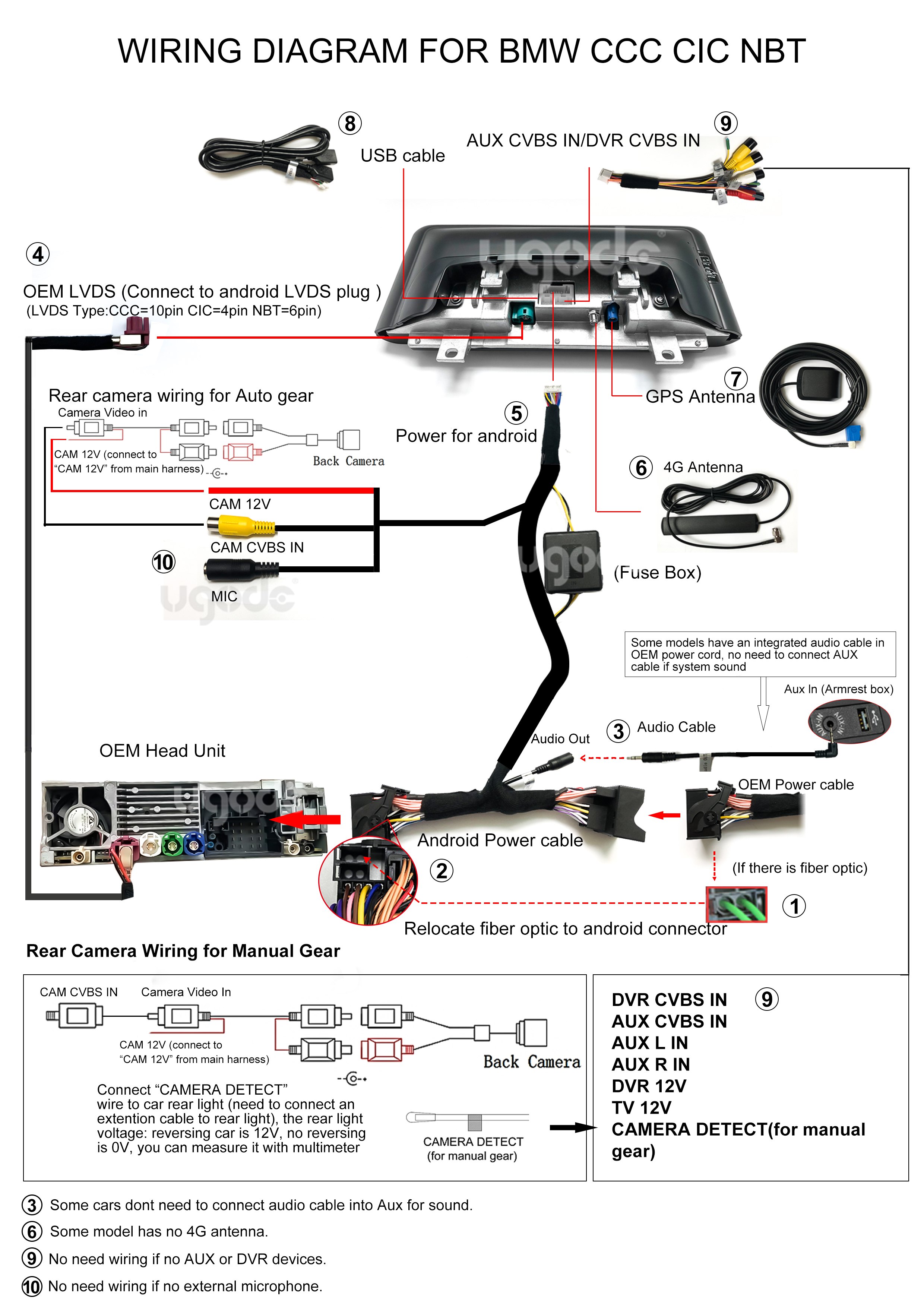
Tips:
- If your car has optic fiber(Ignore if no optic fiber), need to relocate it to android harness, or else the problems maybe: No sound, No signal, etc. Click for details
