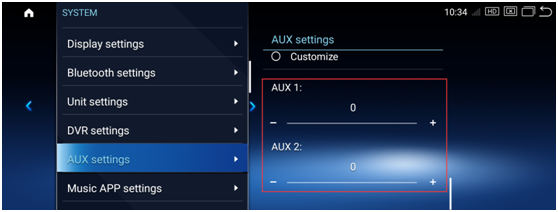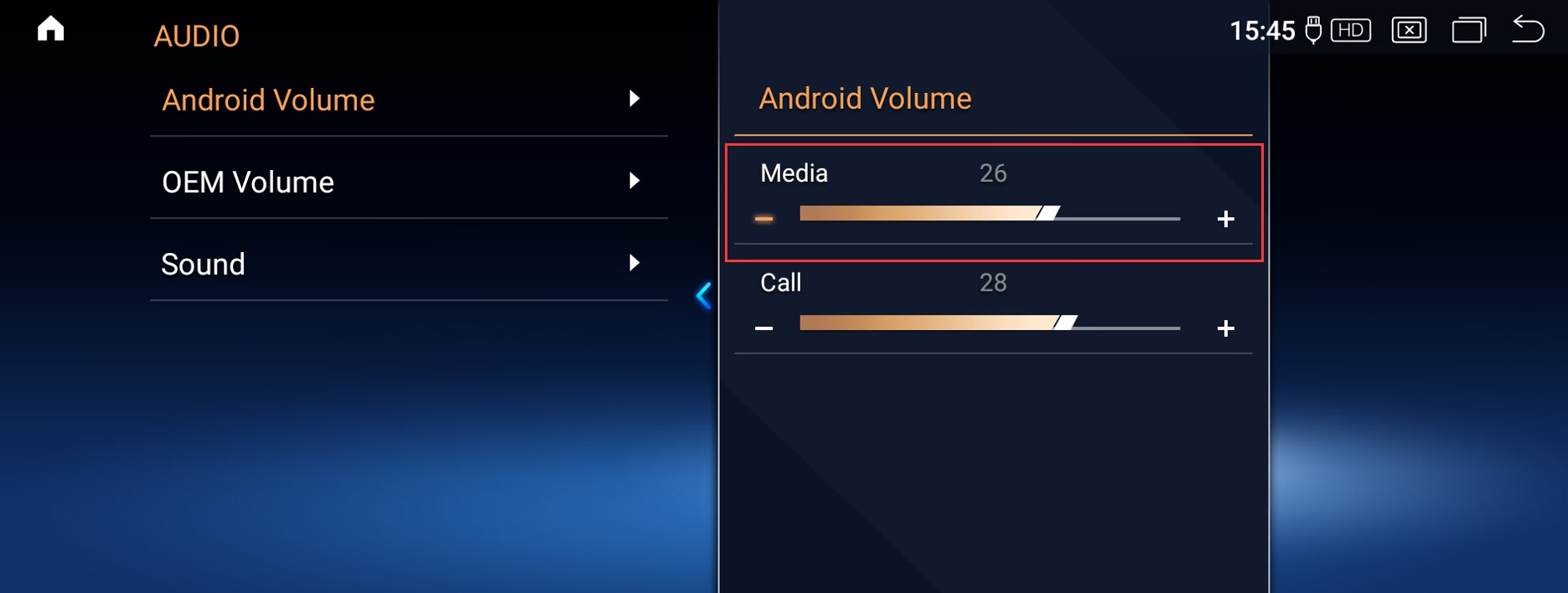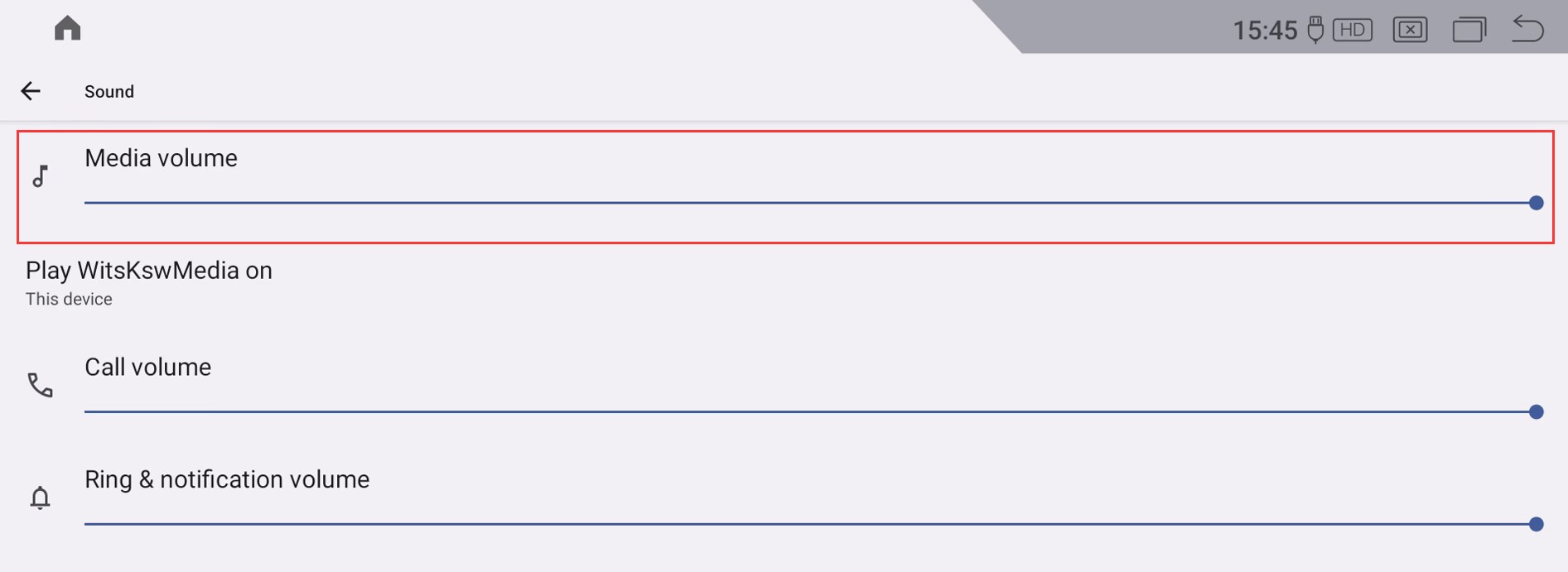- Check If your car has optic fiber(Ignore if no optic fiber), need to relocate it to android harnes Click for details
- BMW with EVO system need to connect "USB-Aux adapter" to output sound,you can find this kit in the package.

- Aux has two switching modes, manual and automatic, For cars with EVO system only manual mode
- Demo Video: https://youtu.be/QDZnkZIsqIg
Please check the following to learn how to set up AUX:
setup Routes 1:
1.Go to OEM system media menu, Check if the Media menu has a "USB AUX" icon (if not, check the connection of the "USB-Aux adapter");
2.Go to System->AUX setting->UnCheck "Automatically switch AUX", then go to OEM system media menu and Choose “USB/AUX ”, touch screen to android, sound out.


setup Routes 2:
1.Go to OEM system media menu, Check if the Media menu has a "USB AUX" icon (if not, check the connection of the "USB-Aux adapter");
2.Go to Factory setting->code"2018"->Vehicle->AUX Switching modes->choose "Manual" ,then go to OEM system media menu and choose “USB/AUX” , touch screen to android, sound out
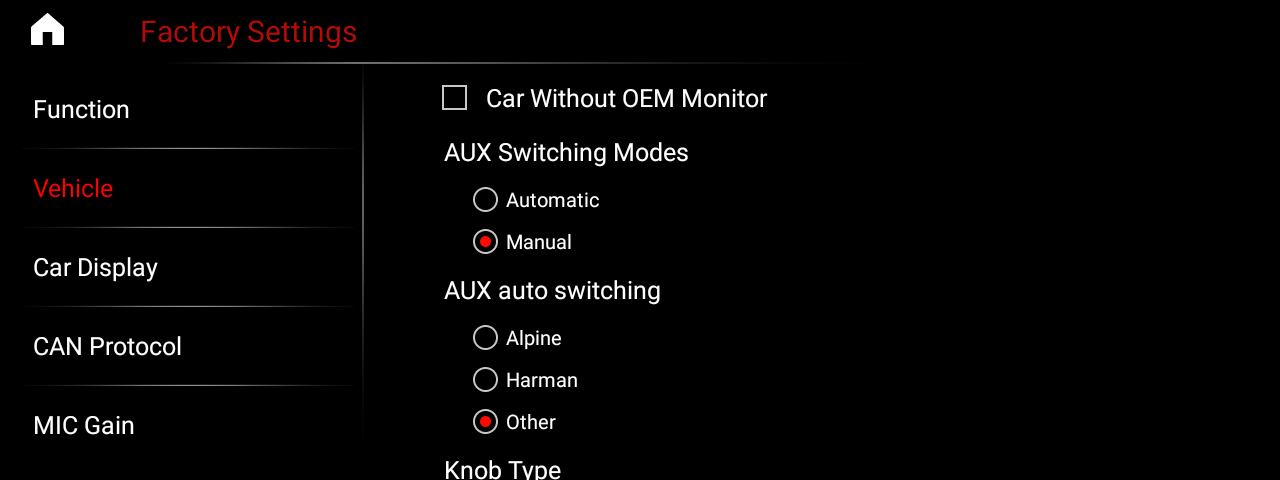

- Checking the volume value of the Android system
Note:
1. "AUX Switching scheme" is Amplifier selection, "Scheme A" is for " Alpine ", "Scheme H" is for "Harman ", "Customize" is for other brand, Choose it according to head unit brand
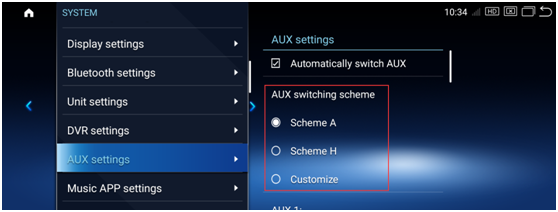
3.Whether in manual or automatic mode, keep values of AUX 1 and AUX 2 at "0"