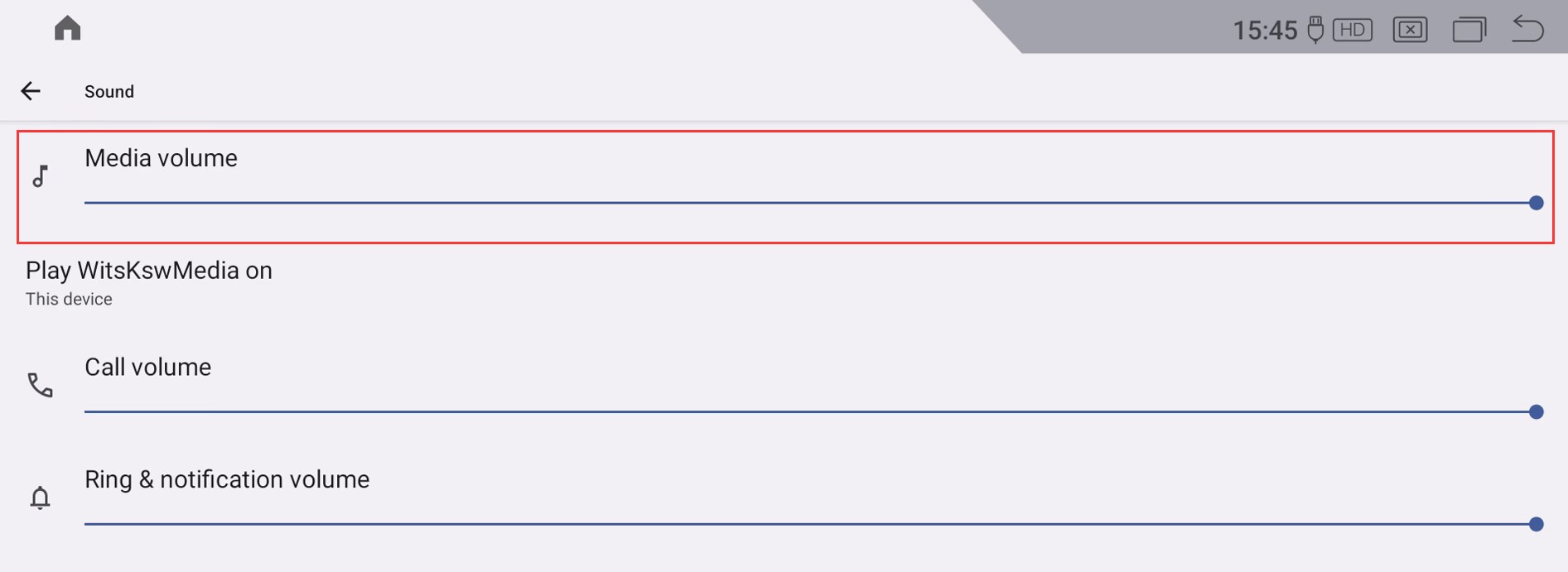- If your car has optic fiber(Ignore if no optic fiber), need to relocate it to android harnes Click for details
- Some Mercedes models require connection to the AUX port to output sound
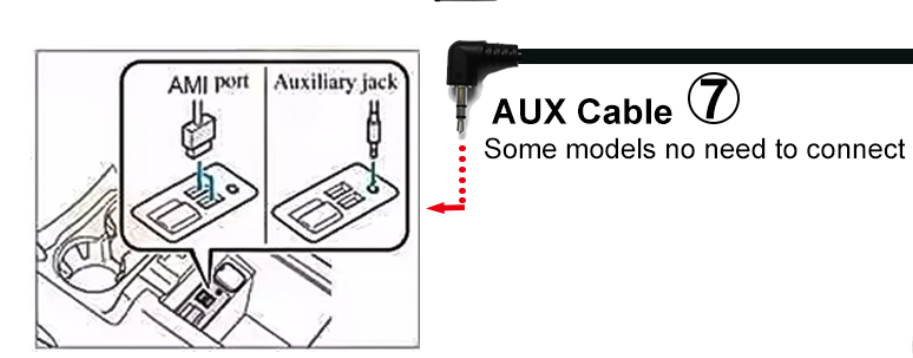
- AUDIO SET:
Car with NTG4.0 system not support "Automatically switch AUX" mode, please set AUX to manual mode, different Android versions, different setup Routes.
https://youtu.be/M7mm7-HHUgk --- Video for Benz to show how to set AUX Switching mode to “Manual” for sound.
setup Routes 1:
①. Routes: Setting->System->AUX setting->Uncheck "Automatically switch AUX" to switch to "manual switch AUX" mode, and set AUX Position as "0" and "0"( Default setting is Unchecked, aux position is "0", no need to change), then go to NTG menu and Choose “Audio-AUX”, touch screen to android system, sound out.

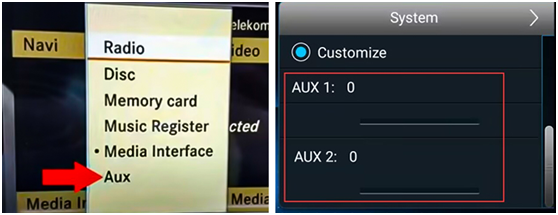
②. NOTE: "AUX Switching scheme" is Amplifier selection, "Scheme A" is for " Alpine ", "Scheme H" is for "Harman ", "Customize" is for other brand, choose it according to head unit brand.

setup Routes 2:
①. Routes: Setting->Factory(code"2018")->Vehicle->AUX Switching modes->select Manual, and set AUX Position as "0" and "0"( Default setting is Manual, aux position is "0", no need to change), then go to NTG menu and Choose “Audio-AUX”, touch screen to android system, sound out.
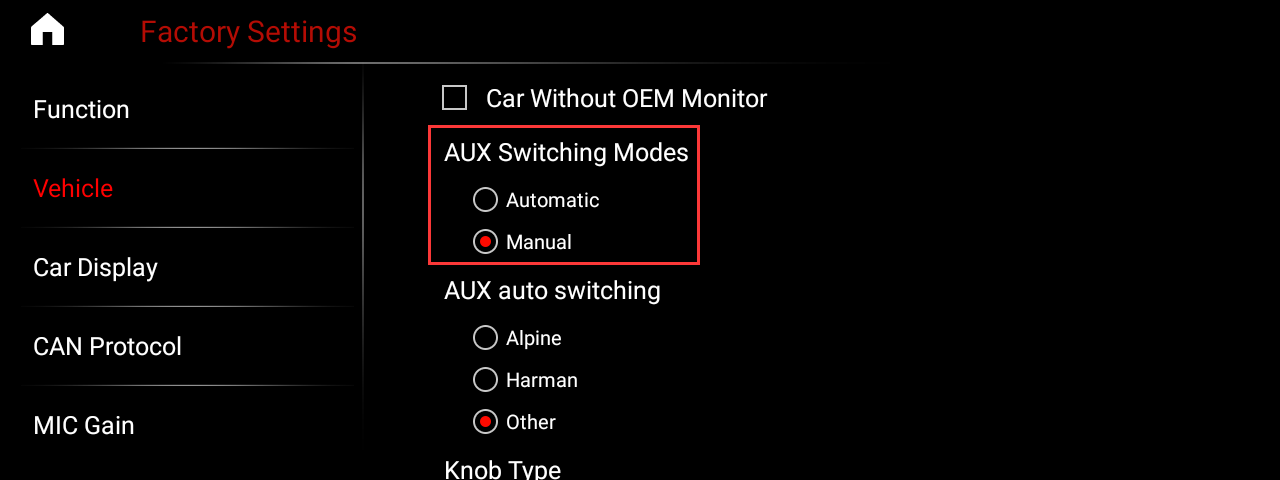
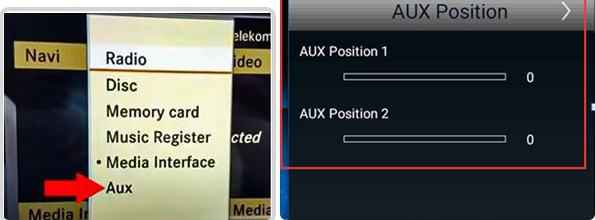
②. NOTE: "AUX auto switching" is Amplifier selection, Choose it according to head unit brand.
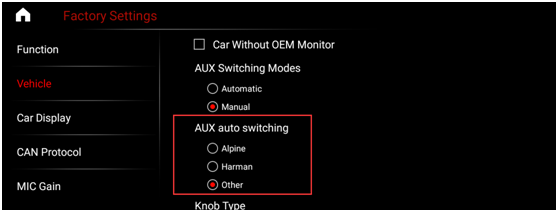
- Checking the volume value of the Android system