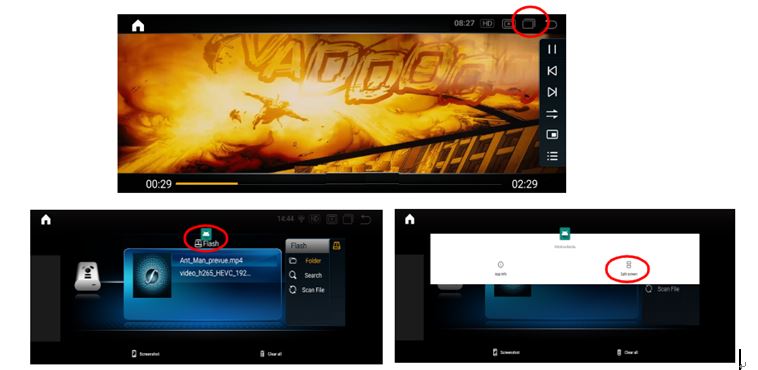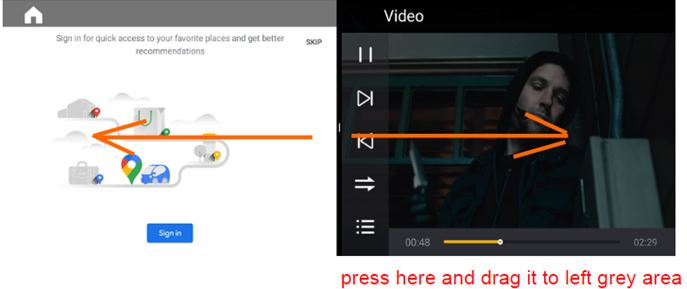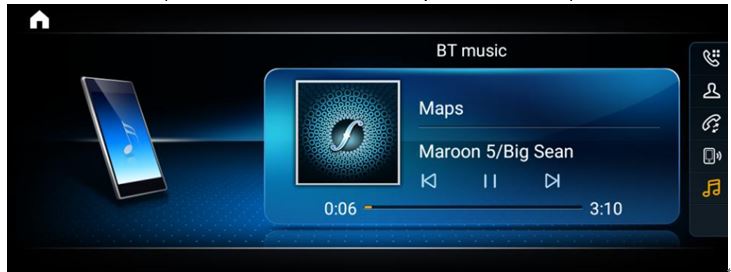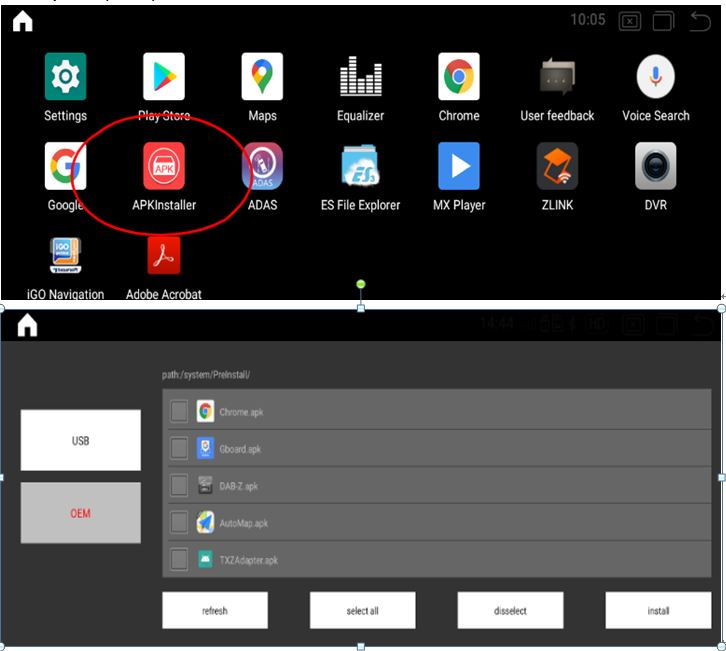Split Screen
1.Press menu key on the right top corner in main menu or other menu to show the media icon, press it , to show split screen icon and information iconchoose split screen, then choose another function to display on left side
2.Long press on any program,there is tips beside, drag the program to tooltip.
Bluetooth
When use Android Bluetooth please ensure that your phone only matches the Bluetooth named "GOCSDK".
When use Carplay, Bluetooth menu shows closed and android WIFI is turn off.
If the Bluetooth connection is unsuccessful, please delete all the Bluetooth configurations on your phone and Android screen, and then re-match
2.Press Search on menu to pair with your phone bluetooth It will shows connected, and ready to call Press Your phone name on the list, press connection icon Enter 0000 and Confirm on your mobile
3.Bluetooth music (*Phone should with Music Player and turn it on)
Application
- Choose Apps icon on main menu to enter into the Apps.
- Long press the App icon to uninstall the application.
- Install new application, choose APK in PlayStore, or choose APK in APKInstaller from system(OEM) or USB disk.